Manley Backbone Specifications
Browse online or download Specifications for Audio mixers Manley Backbone. Manley Backbone Specifications User Manual
- Page / 26
- Table of contents
- TROUBLESHOOTING
- BOOKMARKS
- CONTENTS 2
- INTRODUCTION 3
- MAINS CONNECTIONS 4
- THE FRONT PANEL 5
- SIGNAL FLOW 6
- THE BACK PANEL 10
- BACK PANEL 11
- THE GUTZ 12
- SOME THOUGHTS 13
- FROM OUR LAB 13
- TROUBLESHOOTING 17
- INSERT PATCHING 18
- ELCO PINOUT 19
- INSERTS 1 & 2 20
- INSERTS 3 & 4 20
- INSERTS 5 & 6 20
- INSERTS 7 & 8 20
- Y-CABLE DIAGRAM 21
- PARALLEL PROCESSING DIAGRAMS 23
- DC-COUPLING I/O MODIFICATION 24
- SPECIFICATIONS 25
- 26
- SETTINGS TEMPLATE 26
Summary of Contents
THE BACK PANELTop drawing: ELCO conguration Bottom drawing: DB-25 conguration A B C D E F
BACK PANEL Aspreviouslydescribed,youhave3InputXLRspersidefollowedbyanOutputXLRthatreectsthechosen input. These are factory set-up
THE GUTZGUTZ There is a 4-deck sandwich arrangement of printed circuit boards that make up the active electron-ics that process audio. Two long board
SOME THOUGHTSFROM OUR LAB**NOTE** We recommend leaving one rack space open above and below your BACKBONE for cooling pur-poses (as opposed to cooling
“WIDTH” cont’d... So we’ve all heard some “big” sounds before that result from mid-side tweaks. But did you know this? Let’s say you increase the wi
MORE ON THE MIX/FADE KNOB Traditionally, mastering engineers used a mix function when cross-fades between two analog tape machines were used to segue
EXPLORING OTHER USES We’ve had a few interesting questions regarding different applications of the BACKBONE. Some customers have decided it would mak
TROUBLESHOOTING NO POWER, NO LIGHTS, NADA - Probably something to do with AC power. Is it plugged in? Is the mains voltage set correctly for your cou
INSERT PATCHING18Move these Ribbons to any Pair of Headers (INSERTS 1-8). Shown is Insert 6 using either (both) Patchable XLRs and ELCO / EDAC Keep Th
ELCO PINOUTThis diagram is drawn from the perspective of OUTSIDE THE UNIT, looking AT THE BACK PANEL.19
CONTENTSINTRODUCTION...
DB-25 PINOUT22HOTCOLDGROUNDHOTCOLDGROUNDHOTCOLDGROUNDHOTCOLDGROUNDHOTCOLDGROUNDHOTCOLDGROUNDHOTCOLDGROUNDHOTCOLDGROUNDGROUNDRETURN 3-LRETURN 4-LRETURN
Y-CABLE DIAGRAMNote that the Y-cable coming from theSUM output should be wired differentlyfrom the Y-cable coming from the DIFFoutput.21
PARALLEL PROCESSING DIAGRAMS One term you may have heard over the years is “parallel processing” - but what exactly IS that, you may ask? When you du
DC-COUPLING I/O MODIFICATION Your Manley BACKBONE left the factory with AC-coupled inputs and outputs. The coupling ca-pacitors in this circuit serve
SPECIFICATIONSFrequency response……………...……. +/- 0.1 dB, 10Hz-100KHzTHD + Noise………………...………... 0.0015% @ +4 dBu input level
SETTINGS TEMPLATENotes:
INTRODUCTIONTHANK YOU!……for purchasing the Manley Laboratories Mastering BACKBONE. This product is the culmination of many custom Manley mastering con
MAINS CONNECTIONS Your BACKBONE has been factory set to the correct mains voltage for your country. The voltage setting is marked on the serial badge
THE FRONT PANEL A. INPUT 1, 2, 3: Choose which of the three inputs will drive the BACKBONE audio chain. Whichever source is selcted h
SIGNAL FLOWINPUT SELECTION Thesignal-owthroughtheBACKBONEissimpleenoughtodescribeandmostlyfollowsthefrontpanel left-to-right layout.
Generally the INPUT and OUTPUT LEVELS are meant to correct for any losses or unintentional gains from the source machines or in any of the outboard
INSERTS 4 & 5…SWAP! INSERT 4 and INSERT 5 are also special. You can reverse the order of these two using the but-ton below marked SWAP. With the
OUTPUT LEVEL SWITCHES RightaftertheFADER/MIXstageisthenalactivestage,whicharetheOUTPUTLEVELswitch-es.LiketheINPUTLEVELswitches,
More documents for Audio mixers Manley Backbone
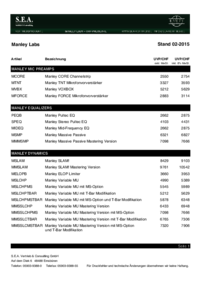


 (2 pages)
(2 pages)







Comments to this Manuals